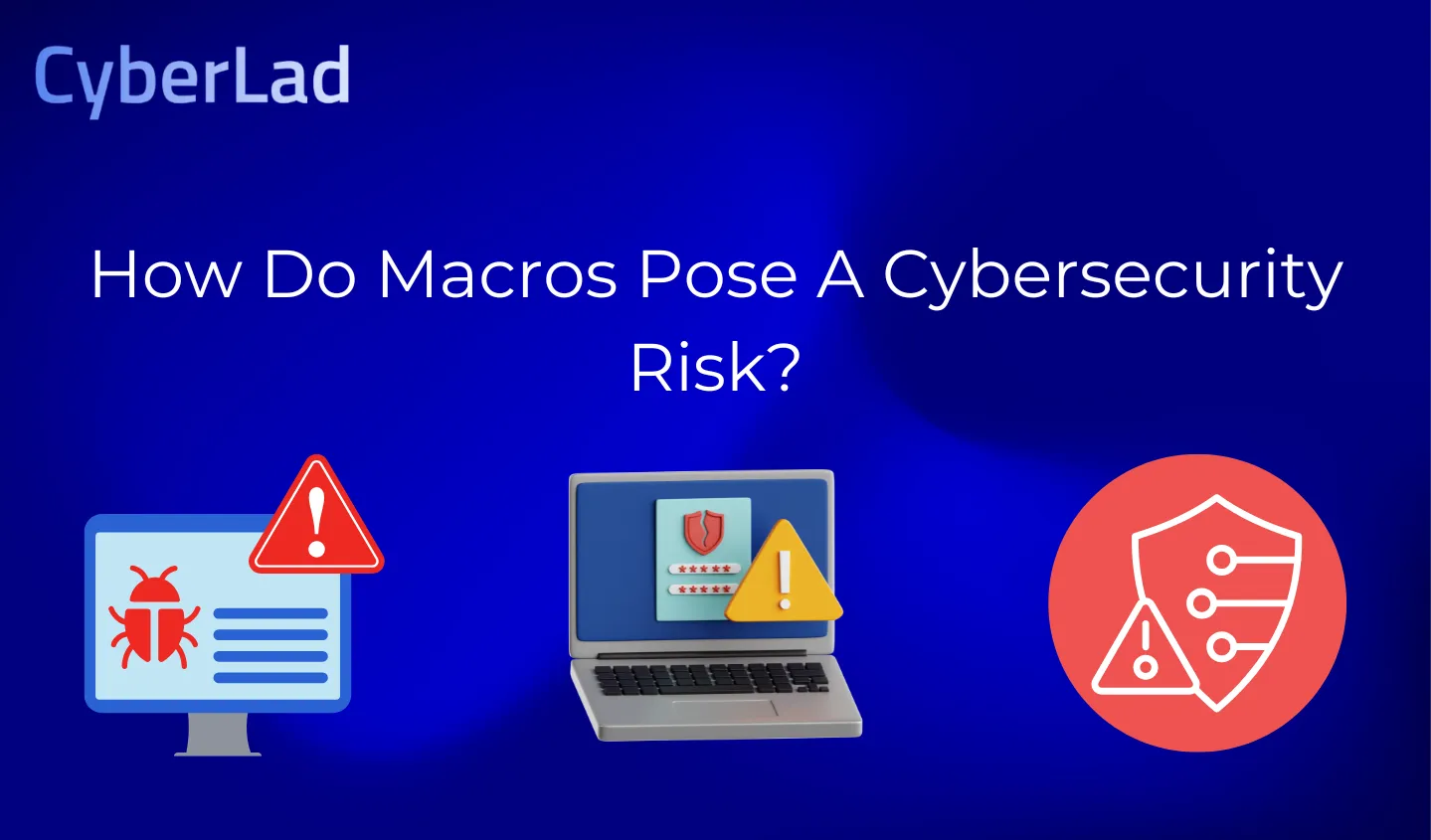In 2025, Cybersecurity continues to evolve rapidly, driven by advancements in artificial intelligence, machine learning, and increasingly sophisticated cyber threats.
Ethical hackers at the frontline of digital defense require cutting-edge forensic tools to combat and investigate cybercrimes effectively.
Today’s cybersecurity forensic tools empower ethical hackers to swiftly analyze vulnerabilities, perform penetration testing, and conduct comprehensive forensic investigations with unprecedented precision.
With cyber threats becoming more advanced, ethical hackers must master tools that combine AI-driven analytics, intuitive interfaces, and robust threat detection capabilities to stay ahead.
Use our Cybersecurity Risk Calculator to get a quick snapshot of where your organization stands and what vulnerabilities to prioritize.
This blog explores the top 10 cybersecurity forensic tools that every ethical hacker should know in 2025, ensuring you’re equipped to tackle the challenges of tomorrow’s digital security landscape.
To explore how ethical hackers can leverage search engines for cybersecurity intelligence, visit this guide.
What is Ethical Hacking?

When most people hear “hacking,” they think of cyberattacks. However, a specialized group known as ethical hackers actively combats cyber threats.
Ethical hackers are cybersecurity experts who assess risks, test systems, and uncover security vulnerabilities.
They use the same techniques as malicious hackers but with authorization, aiming to protect organizations from potential attacks.
The Bureau of Labor Statistics projects a 33% job growth for cybersecurity roles like analysts in the coming years, highlighting the rising demand for ethical hackers.
Ethical hacking involves authorized attempts to access systems or data to identify and fix vulnerabilities before malicious hackers exploit them.
This proactive approach strengthens an organization’s overall security posture.
For more insights on cybersecurity risks, check out this guide.
Why Ethical Hackers Need Advanced Cybersecurity Forensic Tools in 2025
In 2025, ethical hackers will face increasingly complex cyber threats, driven by emerging technologies such as AI, IoT, cloud computing, and blockchain.
Traditional forensic tools can’t effectively counter these evolving threats. Ethical hackers need advanced forensic tools for:
- Rapid threat detection: Quickly identifying and neutralizing cyber threats.
- Precision vulnerability analysis: Accurately pinpointing weaknesses before attackers exploit them.
- Efficient incident response: Minimizing damage and downtime through faster investigation and resolution.
- AI-powered insights: Leveraging artificial intelligence to enhance decision-making and predictive analysis.
Equipped with these powerful tools, ethical hackers can proactively protect organizations and stay ahead of cybercriminals in 2025.
For insights on SIEM use cases for 5G security, visit this link.
Top 10 Cybersecurity Forensic Tools for Ethical Hackers in 2025
Here are the top 10 cybersecurity forensic tools ethical hackers should use in 2025 to efficiently detect, analyze, and respond to advanced cyber threats.
1. NMAP
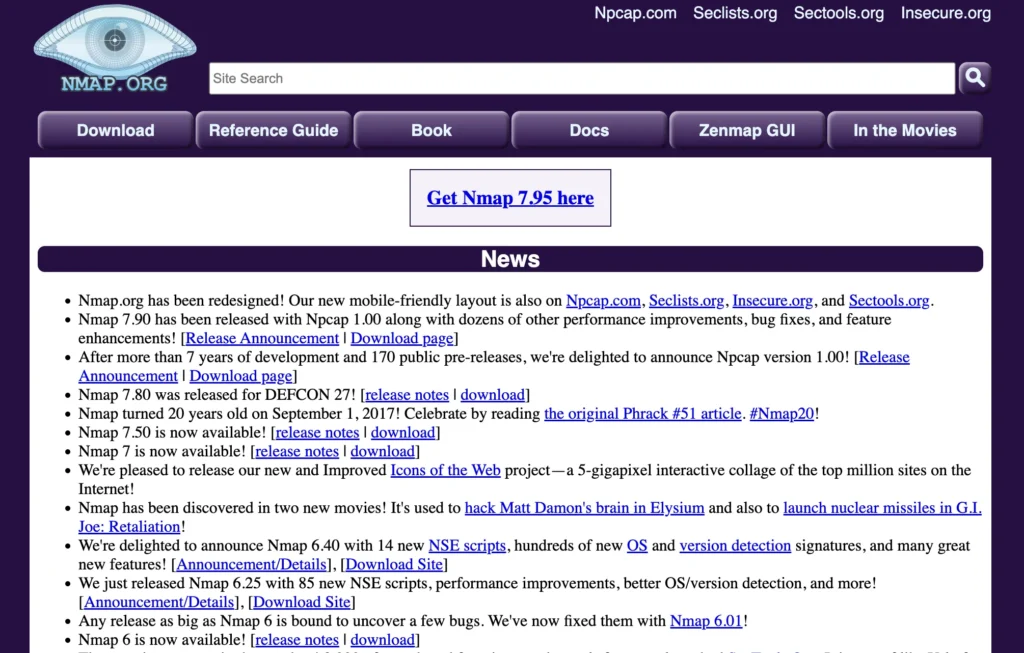
Nmap (Network Mapper) is a free and open-source network scanning tool developed by Gordon Lyon (Fyodor).
Nmap is widely used for network discovery and security auditing. It allows users to identify devices on a network, discover open ports, and detect available services. Nmap’s versatility is a staple in offensive security operations and routine network administration tasks.
Features:
- Host Discovery: This process identifies active devices on a network by sending various probes, such as ICMP echo requests and TCP packets.
- Port Scanning: Discovers open ports on target hosts, providing insights into available services and potential vulnerabilities.
- Version Detection: Determines the specific applications and versions running on open ports, aiding in vulnerability assessment.
- OS Detection: Utilizes TCP/IP stack fingerprinting to ascertain network device operating system and hardware characteristics.
- Nmap Scripting Engine (NSE): This tool allows users to write scripts in Lua to automate a wide range of tasks, including advanced service detection and vulnerability exploitation.
- Flexible Output Options: It supports various output formats, such as plain text, XML, and agreeable formats, facilitating easy integration with other tools and reporting systems.
Pros:
- Comprehensive Scanning Capabilities: Offers various scanning techniques suitable for different network environments and requirements.
- Extensibility: The NSE enables customization and automation, allowing users to tailor scans to specific needs.
- Cross-Platform Support: Available on multiple operating systems, including Linux, Windows, and macOS.
- Active Community and Documentation: A robust user community and extensive documentation provide support and resources for both new and experienced users.
Cons:
- Potential for Misuse: As a powerful tool, Nmap can be used maliciously if not handled responsibly.
- Learning Curve: Advanced features and scripting capabilities may require time and effort to master.
- Detection by Intrusion Detection Systems (IDS): Network scans can trigger alerts on IDS, potentially revealing the scanning activity.
Pricing:
Nmap is free for individual use under its open-source license, allowing users to download, modify, and utilize the software without cost.
However, for organizations intending to integrate Nmap into their products or distribute it commercially, Nmap offers OEM Redistribution Licenses, which come with associated fees. These licenses are structured based on the size of the company and the type of license selected:
- Small/Startup Company Redistribution License:
- Perpetual License: $59,980
- Quarterly Term License: $9,980 per quarter
- Annual Maintenance Fee: $17,980
- Mid-Sized Company Redistribution License:
- Perpetual License: $89,980
- Quarterly Term License: $13,980 per quarter
- Annual Maintenance Fee: $22,980
- Enterprise Redistribution License:
- Perpetual License: $119,980
- Quarterly Term License: $17,980 per quarter
- Annual Maintenance Fee: $29,980
These licensing options are designed for companies that wish to incorporate Nmap into their own products or require redistribution rights.
For standard network scanning and security auditing purposes, Nmap remains free to use.
Read More On: What Is GRC in Cybersecurity? Everything You Should Know
2. Wireshark
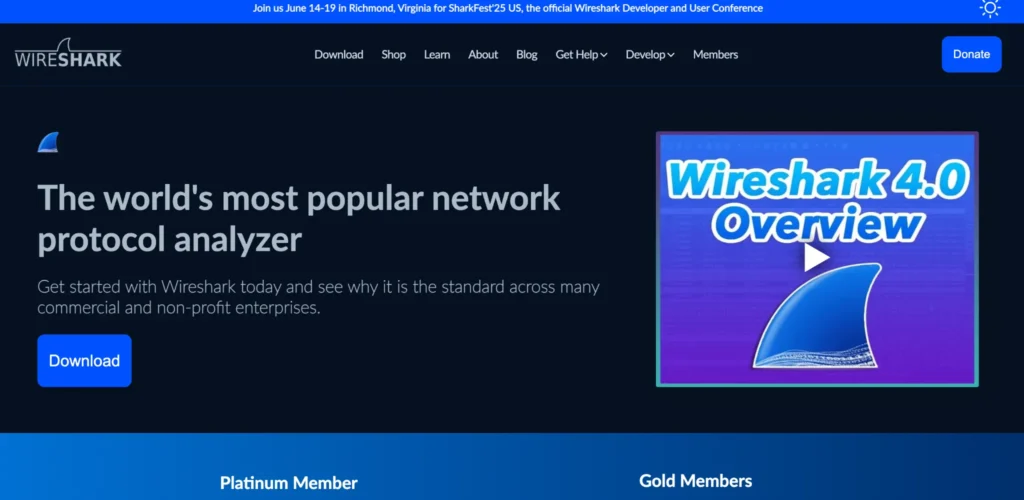
Wireshark is a free and open-source network protocol analyzer widely used for troubleshooting, analysis, and education.
Originally known as Ethereal, it was renamed Wireshark in 2006 due to trademark issues.
The tool captures and interactively browses network traffic, allowing users to inspect data at a granular level. This makes it invaluable for network administrators, security professionals, and developers.
Features:
- Packet Capture and Analysis: Wireshark captures network packets in real time and provides detailed information about each packet, including source and destination addresses, protocol information, and payload data.
- Extensive Protocol Support: The tool supports various protocols, enabling comprehensive analysis across various network communications.
- Filtering and Search: Wireshark offers advanced filtering options, allowing users to focus on specific packets or types of traffic, facilitating efficient troubleshooting and analysis.
- Cross-Platform Compatibility: It runs on multiple operating systems, including Windows, macOS, and Linux, ensuring versatility across different environments.
Pros:
- In-Depth Analysis: Wireshark provides deep packet inspection capabilities, which are essential for diagnosing complex network issues and understanding network behavior at a granular level.
- Open Source and Free: Wireshark is a free tool under the GNU General Public License, accessible to individuals and organizations without licensing costs.
- Comprehensive Protocol Support: Its ability to analyze many protocols makes it a versatile tool for various network analysis tasks.
Cons:
- Steep Learning Curve: Due to its extensive features and detailed analysis capabilities, Wireshark may be challenging for beginners to master.
- Resource Intensive: Capturing and analyzing large volumes of network traffic can consume significant system resources, potentially impacting performance.
- Interface Complexity: Some users have noted that the user interface can be overwhelming and may benefit from modernization to enhance usability.
Pricing:
Wireshark is entirely free to use, with no associated licensing fees. Users can download and utilize the full version without any cost, making it an economical choice for individuals and organizations.
3. Metasploit
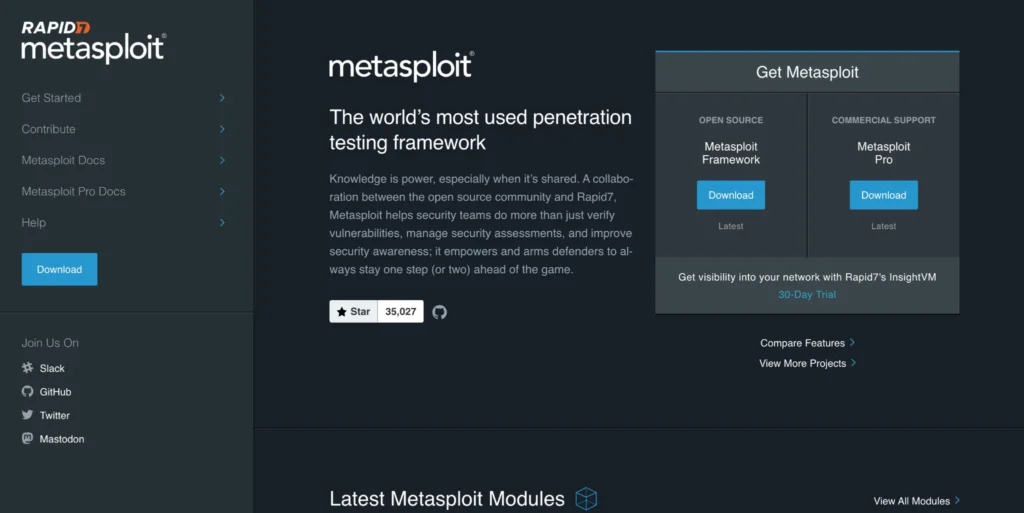
Metasploit is a comprehensive penetration testing framework widely used by security professionals and ethical hackers to identify, exploit, and validate system vulnerabilities.
Initially created by H.D. Moore in 2003, it has evolved into a robust platform maintained by Rapid7, offering both open-source and commercial versions.
Features:
- Extensive Exploit Library: Metasploit houses various exploits for various platforms, enabling testers to simulate real-world attacks.
- Modular Architecture: Its design allows users to combine different exploits and payloads, facilitating customized testing scenarios.
- Payload Options: Offers diverse payloads, such as command shells and Meterpreter, enhancing post-exploitation capabilities.
- Auxiliary Modules: These include scanning, enumeration, and brute-force attack tools that aid in the penetration testing process.
- Post-Exploitation Features: This feature provides advanced functionalities like privilege escalation, data extraction, and persistence to thoroughly assess system vulnerabilities.
- Automated Exploitation: Enables users to automate testing tasks, making it efficient for large-scale security assessments.
Pros:
- User-Friendly Interface: Offers both command-line and graphical interfaces, catering to users with different levels of expertise.
- Regularly Updated: Frequent updates ensure the framework stays updated with the latest exploits and security threats.
- Extensive Community Support: A strong open-source community contributes to an ever-growing library of modules and scripts.
- Integration with Other Tools: Can be integrated with security tools such as Nmap and Nessus for comprehensive assessments.
Cons:
- Potential for Misuse: Due to its powerful capabilities, it can be exploited for malicious purposes if not used responsibly.
- Steep Learning Curve: This requires technical expertise to be utilized effectively, especially when creating custom exploits.
- Detection by Security Tools: Antivirus and intrusion detection systems (IDS) often flag and block Metasploit activities.
Pricing:
Metasploit is offered in both open-source and commercial editions.:
- Metasploit Framework (Open-Source): Free for community use and ideal for ethical hackers and penetration testers.
- Metasploit Pro: A paid version with advanced automation, reporting, and vulnerability validation features. Pricing varies based on licensing and organizational requirements.
For a modern perspective on how Generative AI is being applied to cyber defense, check out:
How Can Generative AI Be Used in Cybersecurity
4. Autopsy
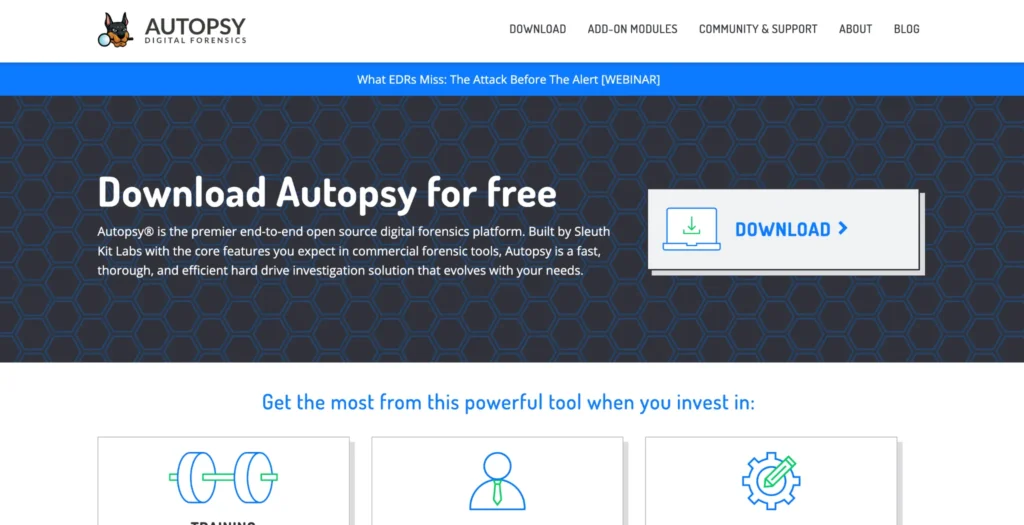
Autopsy is a premier open-source digital forensics platform widely utilized by cybersecurity professionals for investigating and analyzing digital media, including hard drives and smartphones.
Developed by Basis Technology Corp., Autopsy offers a user-friendly interface and a comprehensive suite of features for both novice and experienced investigators.
Features:
- User-Friendly Interface: Autopsy provides an intuitive graphical user interface (GUI), simplifying digital forensic investigations.
- Comprehensive Analysis: The tool supports analyzing various file systems, including NTFS, FAT, ExFAT, HFS+, Ext2/3/4, and YAFFS2, enabling thorough examinations across different platforms.
- Extensibility: Autopsy’s plug-in architecture allows for the integration of custom modules, enabling users to extend its capabilities to meet specific investigative needs.
- Keyword Search and Hash Filtering: The platform facilitates efficient keyword searches and hash filtering, quickly identifying pertinent information within large datasets.
- Timeline Analysis: Autopsy offers enhanced timeline analysis, allowing investigators to correlate events and establish sequences of activities.
- Multimedia Content Analysis: The tool can extract and analyze artifacts from web browsers, emails, and multimedia content, providing a holistic view of user activities.
Pros:
- Cost-Effective: Being open-source, Autopsy is free to use, making it an economical choice for organizations and individuals requiring digital forensic capabilities.
- Cross-Platform Support: Autopsy operates on multiple operating systems, including Windows, macOS, and Linux, offering flexibility in various IT environments.
- Community and Support: A robust community of users and developers contributes to continuous improvements and provides support through forums and shared modules.
Cons:
- Resource Intensive: Some users have reported that Autopsy can be resource-intensive, potentially impacting performance on systems with limited hardware capabilities.
- Learning Curve: While Autopsy is user-friendly, mastering all of its features may require time and training, especially for those new to digital forensics.
Pricing:
Autopsy is free and open-source, available for download without licensing fees.
For organizations seeking additional support, Basis Technology Corp. offers subscription-based services, including training and custom module development, to enhance the tool’s usability and integration into enterprise environments.
5. Encase
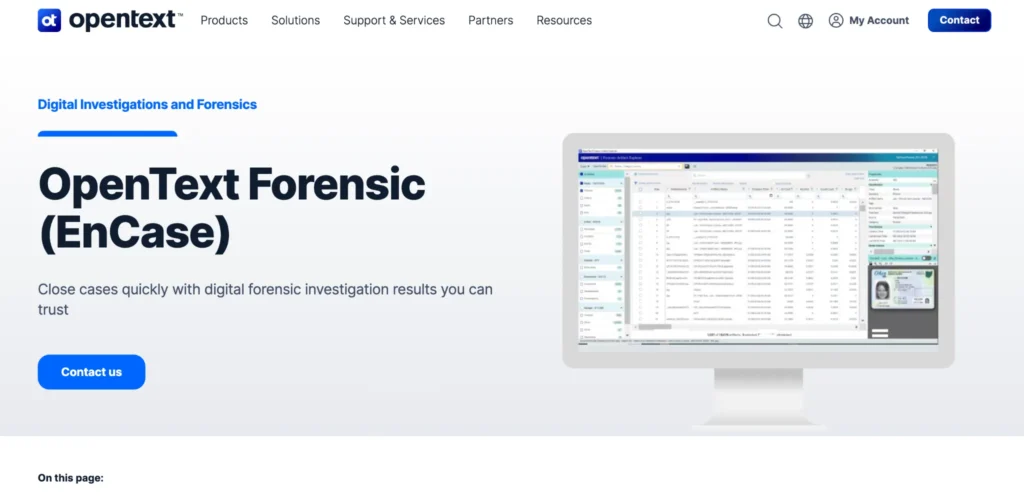
EnCase, developed by Guidance Software (now part of OpenText), is a renowned digital forensic tool widely used by law enforcement agencies, corporations, and cybersecurity professionals.
It enables investigators to conduct in-depth analyses of digital devices, facilitating the recovery of critical evidence from various storage media.
Features:
- Comprehensive Evidence Management: EnCase allows for efficient acquisition, indexing, and organization of digital evidence, supporting various file systems and storage formats.
- Advanced File Carving: The tool can reconstruct fragmented files, enabling the recovery of deleted or partially overwritten data.
- Email and Internet Artifacts Analysis: EnCase provides capabilities to analyze email communications and internet history, aiding in the reconstruction of user activities.
- Registry and Memory Analysis: It facilitates the examination of system registries and volatile memory to uncover hidden or malicious activities.
- Mobile Device Support: EnCase extends its forensic capabilities to mobile devices, allowing for the extraction and analysis of data from smartphones and tablets.
- Cloud Data Acquisition: The tool supports data collection from cloud services, ensuring comprehensive investigations across platforms.
Pros:
- User-Friendly Interface: EnCase is recognized for its intuitive interface, making it accessible to novice and experienced investigators.
- Extensive File System Support: It supports various file systems, including NTFS, FAT, exFAT, HFS+, and EXT, ensuring investigation versatility.
- Powerful Scripting Capabilities: The inclusion of EnScript, a proprietary scripting language, allows users to automate tasks and customize functionalities to suit specific investigative needs.
- Robust Reporting Features: EnCase offers detailed and customizable reporting options, facilitating clear presentation of findings for legal proceedings.
Cons:
- High Cost: EnCase is considered an expensive tool, which may be a barrier for smaller organizations or independent investigators.
- Resource Intensive: Processing large datasets or complex files can be time-consuming and may require substantial system resources.
- Proprietary File Format: Using a proprietary image file format can pose compatibility challenges with other forensic tools.
- Steep Learning Curve: While the interface is user-friendly, mastering all features and functionalities, mainly scripting, requires significant training and experience.
Pricing:
EnCase operates on a commercial licensing model, with pricing varying based on the specific product version and organizational requirements.
Prospective users are encouraged to contact OpenText directly for detailed pricing information.
6. FTK (Forensic Toolkit)
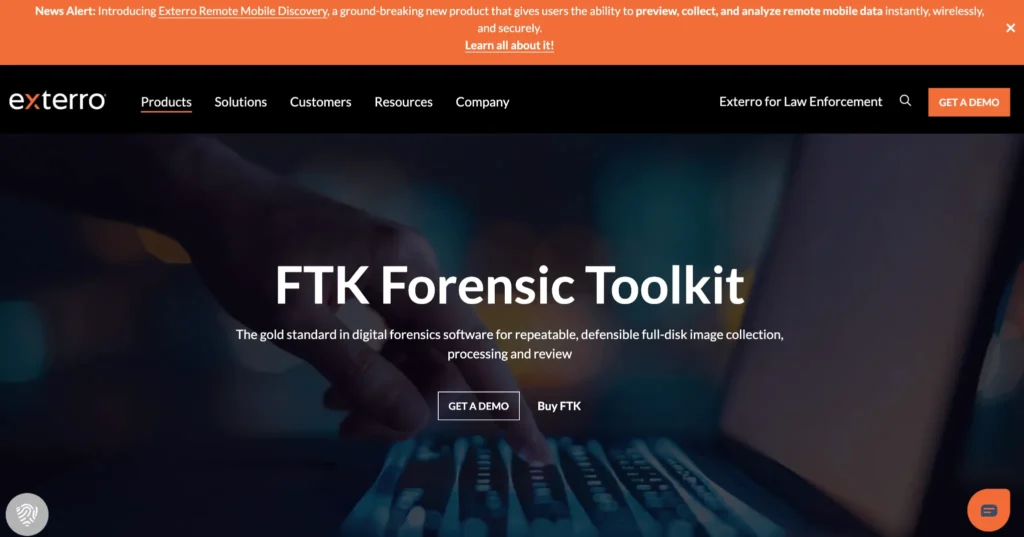
FTK (Forensic Toolkit), developed by AccessData (now part of Exterro), is a comprehensive digital forensic investigation software widely utilized by law enforcement agencies, corporations, and cybersecurity professionals.
It facilitates in-depth analysis of digital devices, enabling the recovery and examination of critical evidence from various storage media.
Features:
- Comprehensive Data Indexing: FTK indexes data upfront, allowing for rapid and efficient searches during investigations.
- Advanced File Carving: The tool reconstructs fragmented files, recovering deleted or partially overwritten data.
- Email Analysis: FTK provides capabilities to parse and analyze email communications, assisting in reconstructing user activities.
- Registry and Memory Analysis: It facilitates the examination of system registries and volatile memory to uncover hidden or malicious activities.
- Mobile Device Support: FTK extends its forensic capabilities to mobile devices, allowing for the extraction and analysis of data from smartphones and tablets.
- Visualization and Reporting: The tool offers robust visualization features, including timelines and graphical representations, alongside customizable reporting options for presenting findings.
Pros:
- Integrated Tool Suite: FTK provides a wide array of forensic tools within a single platform, reducing the need for multiple software solutions.
- Efficient Data Recovery: Users have praised FTK’s ability to delve deeply into devices and recover data that other tools might overlook.
- Regular Updates: The software receives frequent updates, ensuring it stays current with technological advancements and emerging forensic needs.
- User-Friendly Interface: Despite its technical complexity, FTK is noted for its intuitive interface, which streamlines the investigative process and reduces the learning curve.
- Scalability: FTK is recognized for its capacity to process large datasets without performance issues, making it suitable for extensive investigations.
Cons:
- Cost Considerations: Some users have noted that FTK can be relatively expensive, which may be a barrier for smaller organizations or independent investigators.
- Resource Intensive: The software requires a stable and robust hardware configuration to function optimally, especially during in-depth analyses.
- Initial Learning Curve: New users might encounter a steeper learning curve when first using the software, although experienced users find the interface user-friendly.
Pricing:
FTK operates on a commercial licensing model, with pricing varying based on the specific product version and organizational requirements.
Prospective users are encouraged to contact Exterro directly for detailed pricing information.
7. Cuckoo Sandbox
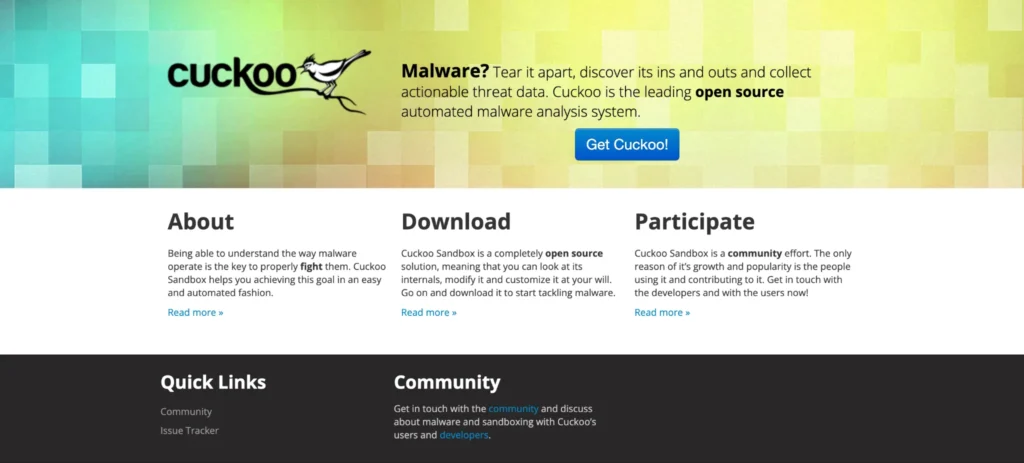
Cuckoo Sandbox is a leading open-source automated malware analysis system that allows cybersecurity professionals to safely execute and observe the behavior of suspicious files and URLs within an isolated environment.
Developed to facilitate in-depth analysis of potential threats, Cuckoo Sandbox provides detailed reports on malware actions, aiding in the identification and mitigation of security risks.
Features:
- Automated Malware Analysis: Cuckoo Sandbox can process various types of files, including executables, office documents, PDFs, emails, and malicious scripts, automating the analysis process to identify potential threats.
- Behavioral Observation: It monitors and logs malware’s behavior during execution, capturing system changes, network communications, and interactions with the operating system.
- Detailed Reporting: The system generates comprehensive reports that outline the behavior of analyzed files, including API calls, file modifications, and network activity, providing valuable insights for threat intelligence.
- Customization and Extensibility: As an open-source platform, Cuckoo Sandbox allows users to customize and extend its functionalities to suit specific analysis requirements, enhancing its adaptability to various use cases.
Pros:
- Cost-Effective: Being open-source, Cuckoo Sandbox is free to use, making it an attractive option for organizations with limited budgets.
- Customizable: Users can tailor the platform to their needs, adding or modifying modules to enhance its capabilities.
- Active Community Support: The platform benefits from a robust community that contributes to its development and provides support through forums and shared resources.
Cons:
- Complex Setup and Maintenance: Deploying and configuring Cuckoo Sandbox can be challenging, requiring technical expertise and time to ensure optimal performance.
- Limited Official Support: As an open-source project, it lacks dedicated customer support. Instead, it relies on community assistance, which may not always meet organizational needs.
- Resource Intensive: Running multiple analyses simultaneously can be demanding on system resources, potentially impacting performance if not properly managed.
Pricing:
Cuckoo Sandbox is freely available under an open-source license, allowing organizations to utilize its capabilities without incurring licensing fees.
However, hardware, maintenance, and potential customization costs should be considered when implementing the platform.
8. Volatility Framework
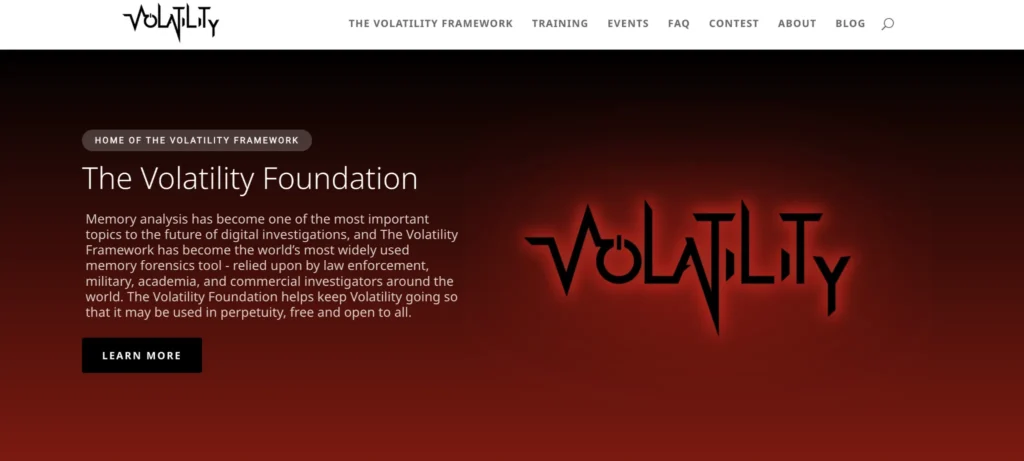
The Volatility Framework is a prominent open-source memory forensics tool developed in Python, widely utilized by cybersecurity professionals and digital forensics experts.
It specializes in extracting digital artifacts from volatile memory (RAM) samples, enabling investigators to analyze system states and uncover malicious activities that may not be evident through traditional disk forensics.
Features:
- Cross-Platform Support: Volatility can analyze memory dumps from various operating systems, including Windows, Linux, macOS, and Android, offering flexibility in diverse investigative scenarios.
- Extensive Plugin Architecture: The framework boasts a rich set of plugins that facilitate tasks such as process listing, network connection enumeration, registry hive extraction, and code injection detection, enhancing its analytical capabilities.
- Command-Line Interface: Designed primarily for command-line usage, Volatility allows precise control over analysis processes, catering to users comfortable with terminal operations.
- Comprehensive Documentation: The tool is accompanied by detailed documentation and an active community, providing support and resources for novice and experienced users.
Pros:
- Cost-Effective: Volatility is a free and open-source tool That offers a cost-effective solution for memory forensics, making it accessible to a broad range of users.
- Platform Independence: Its ability to operate across multiple operating systems enhances its versatility in various investigative environments.
- Customizable and Extensible: The plugin-based architecture allows users to develop custom plugins, tailoring the tool to specific investigative needs and expanding its functionality.
Cons:
- Lack of Graphical User Interface (GUI): The absence of a GUI can make Volatility less approachable for users unfamiliar with command-line operations, potentially steepening the learning curve.
- Performance Limitations: Analyzing large memory dumps can be resource-intensive and time-consuming, impacting efficiency in extensive investigations.
- Data Consistency Challenges: Due to RAM’s dynamic nature, inconsistent data states in memory dumps can complicate analysis.
Pricing:
Volatility is entirely free to use, aligning with its open-source nature. It can be downloaded from its official website and GitHub repository.
9. Xplico
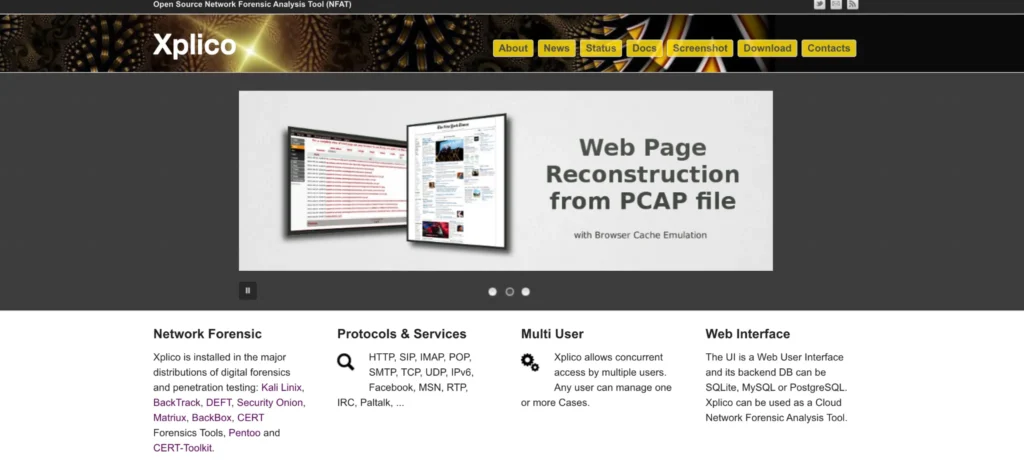
Xplico is an open-source Network Forensic Analysis Tool (NFAT) that reconstructs application data from internet traffic captures.
Unlike traditional protocol analyzers, Xplico focuses on extracting the content transmitted over networks, such as emails, web pages, VoIP calls, etc.
Its primary goal is to transform raw network data into structured information, making it invaluable for cybersecurity professionals and forensic analysts.
Features:
- Protocol Support: Xplico supports many protocols, including HTTP, SIP, IMAP, POP, SMTP, TCP, UDP, and IPv6, enabling comprehensive analysis of diverse network communications.
- Port Independent Protocol Identification (PIPI): This feature allows Xplico to identify application protocols without relying on standard port numbers, enhancing its ability to detect and reconstruct data accurately.
- Multithreading: Xplico utilizes multithreading to process large volumes of data efficiently, making it capable of handling extensive network captures without significant performance degradation.
- Flexible Data Storage: The tool offers flexibility in data storage by supporting output to SQLite or MySQL databases, facilitating organized and accessible data management.
- Web-Based User Interface: Xplico features a web-based user interface that allows users to access and manage cases remotely. This interface supports concurrent access by multiple users, each capable of managing one or more cases.
Pros:
- Cost-Effective: Xplico is freely available as an open-source tool, making it an economical choice for organizations and individuals requiring network forensic capabilities.
- Comprehensive Protocol Coverage: Its ability to reconstruct data from various protocols ensures thorough network traffic analysis, aiding in detailed forensic investigations.
- Scalability: Xplico’s multithreaded architecture allows it to handle large-scale data captures, making it suitable for extensive network environments.
- User-Friendly Interface: The web-based interface provides an intuitive platform for users to navigate and analyze data, enhancing the overall user experience.
Cons:
- Limited Advanced Features: Compared to some commercial tools, Xplico may lack certain advanced functionalities, which could be a limitation for complex forensic requirements.
- Community Support: Being an open-source project, Xplico relies on community support, which might not be as robust or timely as dedicated customer support offered by commercial software.
- Compatibility Considerations: While Xplico supports various protocols, compatibility issues may exist with specific or proprietary protocols not covered by the tool.
Pricing:
Xplico is distributed under the GNU General Public License (GPL), version 2, making it free to use, modify, and distribute. This open-source licensing ensures users can implement the tool without incurring licensing costs.
10. Sleuth Kit
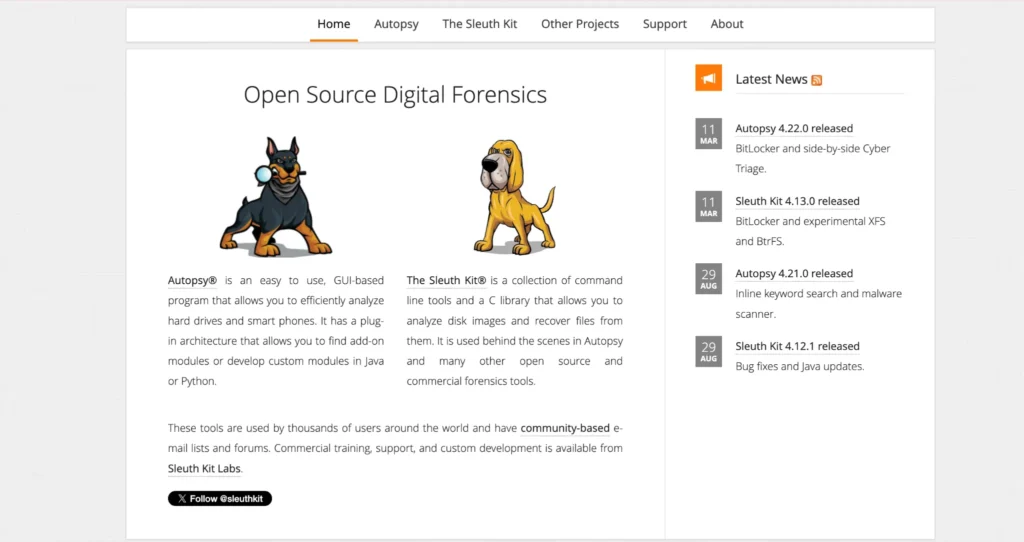
The Sleuth Kit (TSK) is an open-source collection of command-line tools and a C library designed for digital forensic investigations.
Developed by Brian Carrier, TSK enables forensic analysts to examine and recover files from disk images, facilitating in-depth analysis of file systems and storage media.
It is the foundational backend for various forensic applications, notably Autopsy, which provides a graphical user interface to TSK’s functionalities.
Features:
- File System Support: TSK can parse many file systems, including NTFS, FAT/exFAT, UFS 1/2, Ext2/3/4, HFS+, ISO 9660, and YAFFS2, allowing examination of diverse storage media.
- Metadata Extraction: Tools like ‘ils’ list all metadata entries, such as inodes, aiding in the detailed analysis of file attributes.
- Data Unit Analysis: Utilities such as ‘blkls’ display data blocks within a file system, facilitating the recovery of deleted or hidden data.
- File Name Layer Examination: Commands like ‘fls’ list allocated and unallocated file names, assisting in the reconstruction of file system structures.
- File System Statistics: The ‘fsstat’ tool provides statistical information about a file system, offering insights into its configuration and usage.
- Timeline Generation: The ‘mactime’ utility creates timelines of file activity based on MAC (Modified, Accessed, and Changed) times, which is crucial for chronological analysis in investigations.
Pros:
- Open-Source Accessibility: TSK is freely available under open-source licenses, making it accessible to many users without financial barriers.
- Extensive File System Compatibility: Supports numerous file systems, enhancing its versatility in analyzing different storage media.
- Integration Capabilities: The backend for various forensic tools, such as Autopsy, provides a graphical interface for enhanced usability.
- Comprehensive Documentation: Accompanied by detailed documentation and supported by an active user community, facilitating learning and troubleshooting.
Cons:
- Command-Line Complexity: Because it is primarily command-line based, it may present a learning curve for users unfamiliar with non-graphical interfaces.
- Limited Built-In Automation: Lacks advanced automation features found in some commercial forensic tools, potentially requiring manual execution of repetitive tasks.
- Resource Intensive: Processing large disk images can be time-consuming and may require substantial system resources.
Pricing:
The Sleuth Kit is open-source and freely available under the GPL, CPL, and IPL licenses, allowing unrestricted use and modification.
To explore advanced dark web search engines more, check out this resource.
Final Thoughts
In an era where cyber threats are becoming more advanced and sophisticated, ethical hackers play a crucial role in safeguarding digital assets.
The tools outlined in this blog provide the forensic capabilities necessary to detect, analyze, and mitigate cyber threats effectively.
From network analysis tools like Wireshark and Nmap to digital forensics platforms such as Autopsy and EnCase, each tool uniquely enhances cybersecurity defenses.
As technology evolves, ethical hackers must continuously adapt and master the latest forensic tools to stay ahead of cybercriminals.
Leveraging AI-driven analytics, automation, and real-time threat detection, these tools empower cybersecurity professionals to investigate cyber incidents more efficiently and precisely.
To explore the latest cybersecurity forensic tools and techniques, visit cyberlad.io for in-depth insights and updates.
Related Article: Top 10 Cybersecurity YouTube Channels in 2025
Frequently Asked Questions
Can an Ethical Hacker Perform Cybersecurity?
Ethical hackers actively contribute to cybersecurity by identifying system vulnerabilities and reinforcing defenses against potential cyber threats.
Difference Between Cybersecurity and Ethical Hacking
Cybersecurity involves various strategies to safeguard systems, networks, and data against cyber threats. Ethical hacking, a subset of cybersecurity, involves testing systems for security flaws and fixing vulnerabilities before cybercriminals exploit them. Ethical hackers proactively search for weaknesses and reinforce security measures to prevent breaches.
Do Ethical Hackers Need Coding Skills?
Ethical hackers must have strong programming skills to analyze systems, detect vulnerabilities, automate repetitive tasks, and develop exploits. They typically learn and master languages such as C, C++, Java, JavaScript, and Python to conduct security assessments effectively.
What is Another Name for an Ethical Hacker?
Ethical hackers are also known as white hat hackers or simply whitehats. Unlike malicious hackers, white hat hackers operate with the owner’s permission to identify security weaknesses and improve system defenses. Ethical hacking covers a wide range of security assessments beyond just penetration testing.
What is a Red Team in Cybersecurity?
Red teams consist of ethical hackers who simulate real-world cyberattacks to test an organization’s cybersecurity resilience. These controlled, non-destructive attacks help security teams uncover weaknesses and enhance their defensive strategies. With cyber threats evolving rapidly, red teaming enables organizations to stay ahead of potential attackers.
Who is the Most Famous Ethical Hacker in the World?
Once a notorious hacker, Kevin Mitnick is now a globally recognized ethical hacker and cybersecurity consultant. After serving five years in prison, he transitioned into ethical hacking, helping businesses prevent data breaches and strengthen their cybersecurity frameworks.