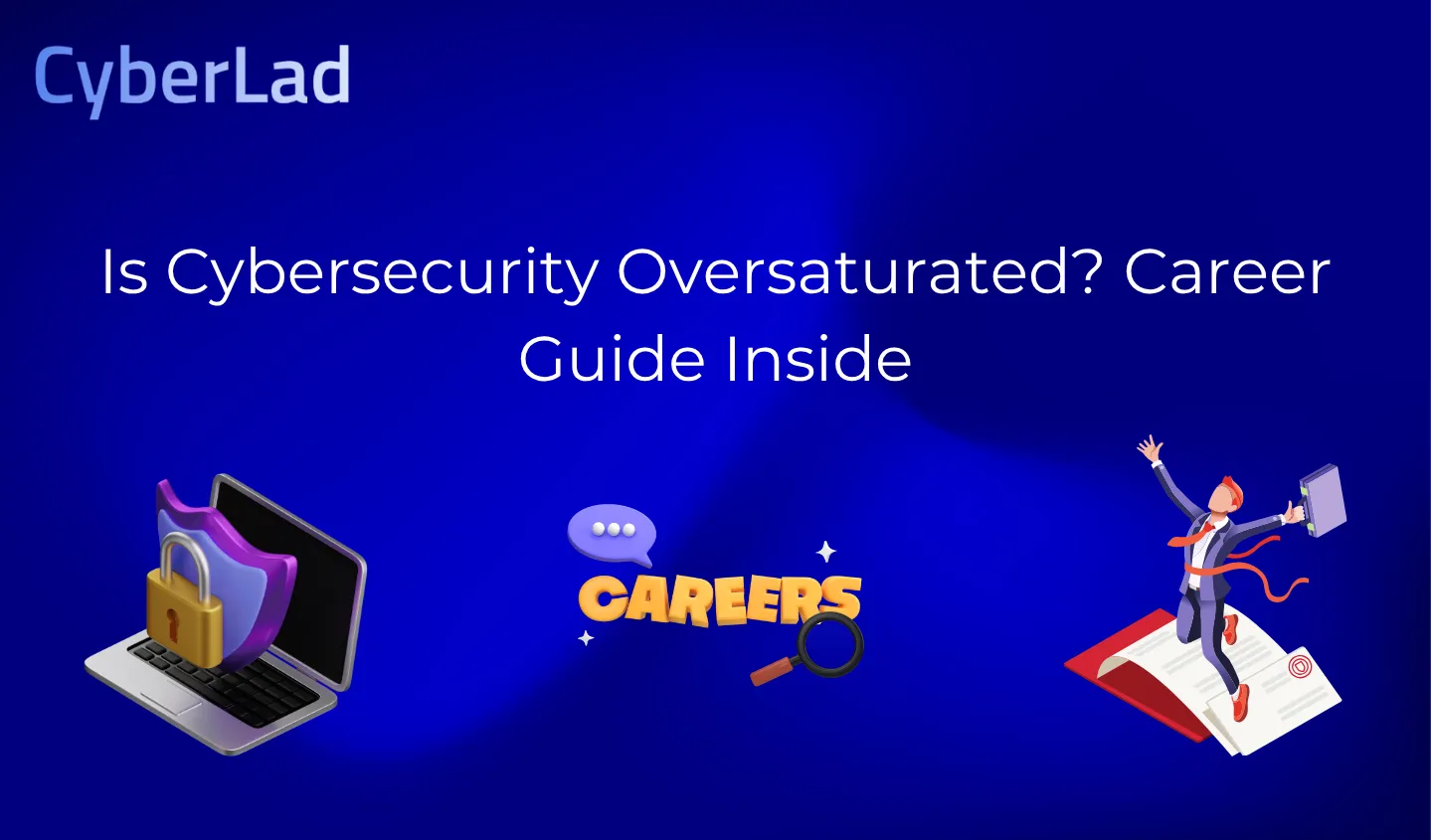How long does it take to learn cybersecurity with no experience?
If you’re starting from zero, it usually takes 6 months to 2 years to learn cybersecurity well enough to land an entry-level role or start hacking ethically.
But the timeline isn’t fixed; it depends on how you learn, what you focus on, and how deep you’re willing to go.
Cybersecurity isn’t some gated domain reserved for IT elites. You don’t need a computer science degree or years of coding behind you.
What you do need is a blueprint: core skills, real labs, and a mindset tuned for problem-solving and persistence.
In this article, we break down exactly how long it takes to learn cybersecurity from scratch, what paths exist for beginners, and how you can avoid wasting time on fluff that doesn’t get you hired or hacked in.
Can You Learn Cybersecurity with No Experience?

Yes, you can learn cybersecurity with no experience, and it’s more common than you think. Many successful professionals in the field started without a computer science degree, prior IT job, or even a tech background. What they had was curiosity, persistence, and a clear roadmap.
The myth that cybersecurity is only for elite coders or network engineers is outdated. While prior knowledge in IT or programming can help, it’s not a requirement.
Cybersecurity is a broad domain with multiple entry points, some technical (like penetration testing), others more analytical (like governance, risk, and compliance). If you’re willing to put in the time, there’s a path for you.
Read More On: Cybersecurity vs Web Development: Which Is Better?
Why Cybersecurity Is Beginner-Friendly
- Hands-On Learning Is Everywhere: Platforms like TryHackMe, Hack The Box, and PortSwigger Labs let you simulate real-world attacks and defenses in your browser no expensive setup needed. You can learn how to scan networks, exploit web apps, and analyze malware, all from scratch.
- Certifications Can Replace Degrees: Employers are increasingly hiring based on skills and certs like CompTIA Security+, CEH, and Google’s Cybersecurity Certificate. These certs are designed for beginners and prove you’ve got foundational knowledge.
- Communities Are Open and Active: Subreddits like cybersecurity and Discord servers for hacking communities are packed with advice, walkthroughs, and beginner-friendly mentorship. This isn’t a closed club it’s a vibrant, open-source culture.
Real Skills You Can Start Learning Without Experience
- Networking Basics – Understand how data moves through systems (start with the OSI model, TCP/IP, and firewalls).
- Operating Systems – Get comfortable with Linux (especially the terminal) and Windows internals.
- Security Concepts – Learn about encryption, authentication, access control, and threat modeling.
- Tools of the Trade – Try hands-on labs using Nmap, Wireshark, Burp Suite, and Metasploit.
What Matters More Than Experience?
- Consistency: 1 hour a day of focused, hands-on learning beats cramming on weekends.
- Problem-Solving Skills: You don’t need to memorize everything; you need to know how to think critically and troubleshoot.
- Documenting Progress: Build a GitHub repo, write a blog, or keep a learning journal. This not only helps retention but also proves you’re serious when applying for roles.
So, how long does it take to learn cybersecurity with no experience? That depends on your time commitment and focus, but the bottom line is this: you can start from zero, and with the right approach, you’ll be breaking into the field faster than most people think.
Read More On: 10 Online Best Dark Web Search Engines for Tor Browser
How Long Does It Take to Learn Cybersecurity?

If you’re coming in cold, no IT background, no coding, no clue what a packet even is, learning cybersecurity will feel like trying to drink from a firehose. But don’t let that stop you. With grit, curiosity, and a willingness to get your hands dirty, you can go from zero to employable. Just don’t expect shortcuts or magic formulas.
Here’s what the journey looks like:
0–3 Months: Orientation Mode
This is your crawl phase. You’re learning the foundations: how the internet works, what an IP address is, the basics of Linux, networking (think TCP/IP, ports, protocols), and security concepts like firewalls, encryption, and malware.
You’ll spend a lot of time Googling acronyms. It’s frustrating, but necessary. Start with free resources like TryHackMe, Hacker101, or the Google Cybersecurity Certificate.
3–6 Months: Getting Tactical
Now you’re learning tools and techniques. Start scripting in Python or Bash. Get familiar with Nmap, Wireshark, Burp Suite, and Metasploit.
This is also a good time to go after a foundational certification like CompTIA Security+, which helps anchor your knowledge and gives you a credential for entry-level jobs. You’re not an expert yet, but you can start connecting the dots.
6–12 Months: Skill Building Through Practice
You’ve graduated from theory to applied skills. You’re spending time in cyber labs, running Capture the Flag (CTF) challenges, joining communities on Discord or Reddit, and maybe contributing to open-source security projects.
You understand basic attack vectors, can analyze logs, and can hold your own in a blue team or red team scenario. At this point, you’re hireable for a junior SOC analyst or IT security support role, especially if you’ve built a portfolio.
1–2 Years: Specialization and Real-World Depth
Now you choose your lane: penetration testing, malware analysis, incident response, threat intelligence, or cloud security.
You’re building your home lab, writing tools, contributing to GitHub, maybe even finding your first CVE.
You’re no longer just learning cybersecurity; you’re living it. Certifications like OSCP, CySA+, or even hands-on experience start to matter more than college degrees.
From zero to entry-level job readiness takes most people 12 to 18 months of focused, consistent effort. But becoming truly fluent in cybersecurity enough to stay ahead of evolving threats takes years. And even then, the learning never stops. If that excites you, you’re in the right place. If you’re looking for an easy career pivot, look elsewhere.
Cybersecurity rewards obsession. Be the one who keeps digging.
Read More On: What Is CSAM in Cybersecurity? Everything You Need to Know
Key Skills You Need to Learn First
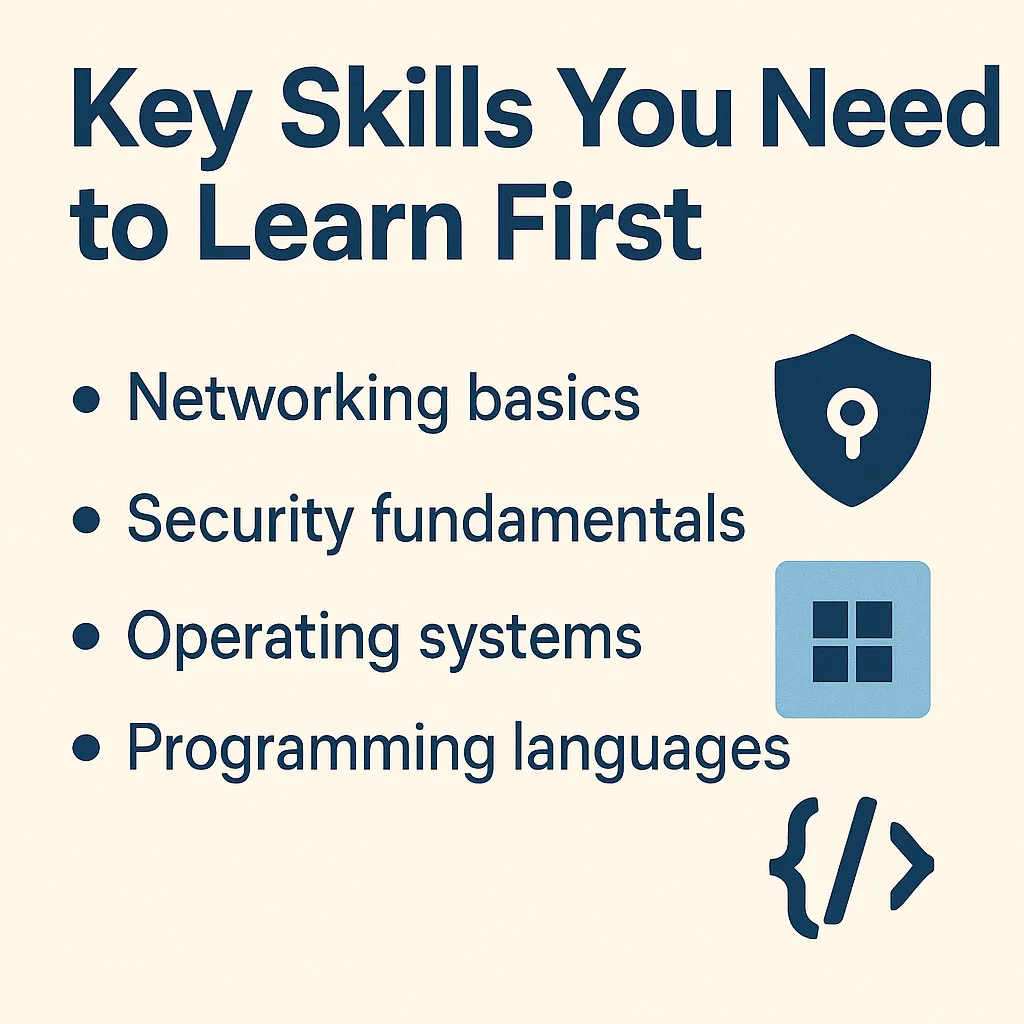
If you’re starting from scratch, the cybersecurity world can look like a maze of buzzwords, tools, and intimidating jargon. But here’s the truth: you don’t need to know everything, just the right things first. Nail these foundational skills, and you’ll have a launchpad that puts you ahead of most newcomers.
1. Networking Fundamentals: The Digital Battlefield
If data is the currency of the internet, networks are the roads, tunnels, and dark alleys it travels through. Every exploit, scan, or intrusion starts and ends with network traffic.
What to Learn:
- IP Addresses & Subnetting – Understand the differences between IPv4 and IPv6, as well as public and private IP addresses.
- TCP/IP Stack – Know how data flows from the physical layer to the application layer.
- Common Protocols – HTTP, HTTPS, FTP, DNS, DHCP, ICMP, SMTP, etc.
- Ports & Services – Recognize what runs on port 80 (HTTP), 443 (HTTPS), 22 (SSH), etc.
- Packet Analysis – Learn how to read packets, spot anomalies, and trace attacks.
Practice:
- Use Wireshark to capture and inspect packets.
- Play with Packet Tracer or GNS3 to simulate networks.
- Try HackTheBox or TryHackMe labs focused on network exploitation.
2. Operating Systems: Control the Machine
If you don’t understand the OS, you can’t defend it or compromise it. Linux dominates security tooling, while Windows is king in enterprise networks.
What to Learn:
- Linux Basics – File system hierarchy, commands (ls, grep, chmod, etc.), user permissions, cron jobs, system logs.
- Windows Essentials – Active Directory basics, registry, PowerShell scripting, Event Viewer.
- Processes & Services – Know how to start, stop, and inspect running services.
- Log Files – /var/log in Linux, Event Logs in Windows, where all the dirty secrets are buried.
Practice:
- Install Kali Linux or Ubuntu in a VM and live in it.
- Use OverTheWire: Bandit to sharpen Linux terminal skills.
- Dig into Windows logs using built-in tools.
3. Scripting & Programming: Automate or Die
Cybersecurity is full of repetitive tasks: scan this range, parse this log, fuzz this input. Automating them saves your sanity.
What to Learn:
- Python – Write scanners, parsers, password crackers, or even your tools.
- Bash Scripting – Automate tasks in Linux environments.
- PowerShell – Essential for Windows environments and Red/Blue team operations.
Practice:
- Recreate simple tools like port scanners or log analyzers.
- Try Python challenges on sites like PicoCTF or Root Me.
- Use GitHub to find and reverse-engineer other people’s scripts.
4. Security Concepts: Think Like an Attacker
This is the “why” behind everything. You need to understand how and why systems fail, not just how they work.
What to Learn:
- CIA Triad – Understand why data needs confidentiality, integrity, and availability.
- Common Threats – Learn phishing, DDoS, ransomware, privilege escalation, and insider threats.
- Vulnerabilities – Study XSS, CSRF, SQLi, buffer overflows, SSRF.
- Frameworks –
- OWASP Top 10 – Web app flaws you will see in the wild.
- MITRE ATT&CK – A playbook of real-world adversary tactics and techniques.
- OWASP Top 10 – Web app flaws you will see in the wild.
Practice:
- Do CTFs that simulate web and binary exploitation.
- Use VulnHub or HackTheBox to test your skills on real vulnerable machines.
5. Tool Proficiency: Your Hacker Arsenal
Cybersecurity is part science, part craft. Tools don’t replace knowledge, but they amplify it.
Must-Know Tools:
- Nmap – For scanning networks and finding open ports/services.
- Burp Suite – For intercepting and modifying web traffic.
- Metasploit – For launching exploits and post-exploitation.
- Hydra – For brute-forcing credentials.
- Netcat – The “Swiss Army Knife” of networking.
- Hashcat/John – For password hash cracking.
Practice:
- Use TryHackMe’s Offensive Pentesting Path.
- Rebuild simple versions of tools (like a basic port scanner).
- Use Kali Linux as your daily driver and get comfortable living in your toolkit.
6. Cyber Hygiene: Don’t Get Burned
Before you go poking at systems, secure your own. It’s not just about protecting data; it’s about operational security (OpSec).
What to Learn:
- Passwords & MFA – Best practices, password managers, brute-force defense.
- Encryption – Understand the difference between hashing, symmetric, and asymmetric crypto.
- Anonymity Tools – VPNs, Tor, Tails OS, proxies. How to avoid leaving a trace.
- Virtual Machines & Sandboxing – Never run malware on your host OS.
Practice:
- Set up a secure VM lab with Kali, Windows, and vulnerable VMs.
- Use Tails OS or run Tor over a VPN and monitor traffic with Wireshark.
- Try intentionally infecting a VM with malware and analyzing behavior in a sandbox.
Best Learning Paths for Beginners
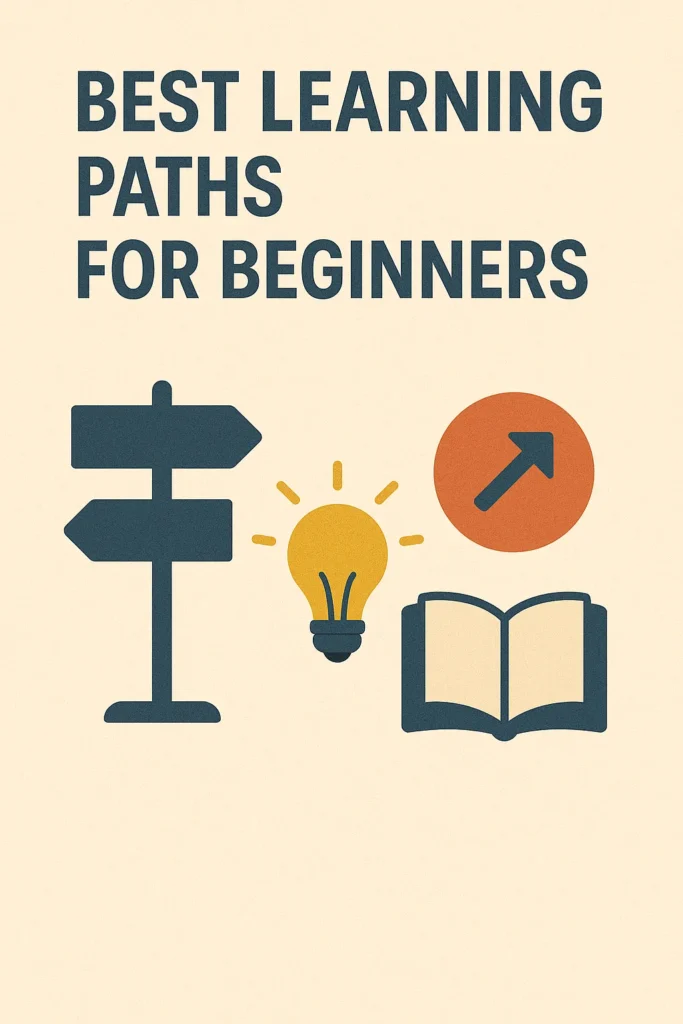
Not all paths into cybersecurity are created equal, and if you’re starting from scratch, you need more than vague advice and overpriced bootcamps.
Read More On: Is Cybersecurity Oversaturated? Career Guide Inside
You need a roadmap that fits your learning style, timeline, and goals. Here are the four most effective learning paths for beginners, broken down by approach, intensity, and payoff:
1. The Self-Taught Builder (Zero to Hacker with Free Tools)
Ideal for: DIY learners who like to break things, Google hard, and figure it out.
- Start with Linux, networking basics, and basic Python scripting.
- Use platforms like TryHackMe, Hack The Box, and OverTheWire.
- Build a home lab, document everything on GitHub or a blog.
- Timeline: 9–18 months to job-ready.
Why it works: You learn by doing, not by memorizing.
2. The Cert-Stacker Path (Structured, Resume-Ready)
Ideal for: Career-switchers who want a recognized paper trail.
- Start with CompTIA: ITF+, Network+, then Security+.
- Progress to CySA+, PenTest+, or even OSCP.
- Follow along with video courses and lab platforms.
- Timeline: 12 months with part-time study; faster if full-time.
Why it works: Employers love certs. Just make sure you can back them up with real skills.
3. The Google/Flex Cert Path (No Degree, High Credibility)
Ideal for: Learners who want structure without college debt.
- Start with the Google Cybersecurity Certificate or ISC2 Certified in Cybersecurity (CC).
- Build skills in SOC tools, SIEM systems, and incident response.
- Use these certs to land internships or entry-level roles.
- Timeline: 6–9 months if consistent.
Why it works: Legit certs + hands-on labs = employable with no degree.
4. The Deep Hacker Path (CTFs, Research, No Rules)
Ideal for: Highly motivated rebels who don’t need permission to get elite.
- Skip formal certs and start hacking legally CTFs, bug bounty, exploit development.
- Learn from YouTube legends (LiveOverflow, IppSec), read real research, and reverse malware.
- Contribute to open source, write tools, build a reputation.
- Timeline: 12+ months, but this is where real skill lives.
Why it works: This is how top-tier red teamers, bounty hunters, and researchers are born.
Read More On: Which Of The Following Activities Poses The Greatest Personal Cybersecurity Risk?
Certifications That Can Speed Up Your Progress

Certifications aren’t magic keys, but in a world where HR filters by keywords and hiring managers want proof you can hang, the right certs can crack doors open. The trick is picking ones that signal real skill, not just a cram-and-forget badge.
Here’s your no-BS breakdown of the most valuable beginner certifications in cybersecurity, what they cover, what they cost, and who should take them.
1. CompTIA Security+ The Industry Standard Starter
Why it matters:
It’s the “driver’s license” of cybersecurity. HR departments love it, and it meets DoD 8570 requirements for government and military jobs.
What it covers:
- Threats, attacks, and vulnerabilities
- Network architecture and security controls
- Identity and access management (IAM)
- Cryptography and risk management
- Incident response basics
Cost: ~$392 (plus study materials)
Best for:
Beginners with a bit of IT knowledge or after completed Network+ or A+.
Pro tip:
Don’t just memorize lab concepts with TryHackMe’s Security+ companion rooms or build flashcards using tools like Anki.
2. Google Cybersecurity Certificate: Structured and Hands-On
Why it matters:
It’s affordable, high-quality, and comes with practical labs. No fluff. No BS. Just useful, entry-level skills.
What it covers:
- Intro to cybersecurity tools and processes
- Networking, Linux commands, SIEMs
- Detection of threats, phishing, and malware
- Real SOC workflows
Cost: ~$49/month (Coursera; ~6 months to complete)
Best for:
Absolute beginners, career-changers, and people who want a Google-backed credential without a degree.
Pro tip:
Pair it with a home lab (Kali Linux, Security Onion) and document your progress on GitHub or a blog; employers love proof of hands-on work.
Use Our Cybersecurity Risk Calculator
3. ISC2 Certified in Cybersecurity (CC) Free, Legit, and Recognized
Why it matters:
It’s a rare thing: a free cert from a respected org (ISC2 runs CISSP). It’s designed for beginners, and as of now, training + exam are free.
What it covers:
- Security principles & access control
- Risk management
- Network and software security basics
- Incident response fundamentals
Cost: Free training + free exam (limited time)
Best for:
Newcomers who want a respected cert without spending cash. Also great if you’re aiming to move toward CISSP later.
Pro tip:
Knock this out early and list it on LinkedIn. It signals initiative and strategic thinking.
4. eLearnSecurity Junior Penetration Tester (eJPT) For Aspiring Hackers
Why it matters:
Most certs are theory-heavy. eJPT is fully hands-on, simulating real-world hacking scenarios. It’s also respected in red team circles.
What it covers:
- Network scanning and enumeration
- Vulnerability discovery
- Web app attacks (XSS, SQLi)
- Gaining shell access and pivoting
Cost: ~$200 (includes training + exam lab access)
Best for:
Anyone serious about red teaming, bug bounties, or OSCP prep.
Pro tip:
Take the time to master the exercises, not just pass. Employers notice candidates who understand the craft, not just click through.
5. CompTIA CySA+ / PenTest+ Specialization Level-Up
Why they matter:
These are your first steps into specialization, whether that’s threat detection or offensive security.
CySA+ (Cybersecurity Analyst):
- Threat hunting
- SIEM analysis
- Incident detection and response
- Forensics-lite
PenTest+:
- Vulnerability assessment
- Exploitation and post-exploitation
- Reporting and documentation (important for client-facing pen testers)
Cost: ~$392 each
Best for:
Security+ holders looking to specialize, or tech pros with 1+ year of experience in security or IT.
Pro tip:
Try CySA+ if you’re leaning toward blue team/SOC analyst roles. Go with PenTest+ if you want to touch exploits and red team scenarios.
Honorable Mentions (Special Use Certs)
- OSCP (Offensive Security Certified Professional): Legendary in red team circles but not beginner-friendly. Study with eJPT or Hack The Box first.
- Cisco CyberOps Associate: Solid blue team cert, especially if you’re Cisco-inclined or want to work with enterprise networks.
- CEH (Certified Ethical Hacker): Looks good on a resume, but can be overpriced and outdated. Only worth it if an employer requires it.
Final Advice:
Don’t collect certs like Pokémon.
Certs should support your goals, not become them. Focus on real understanding, lab experience, and practical skills.
Read More On: Top 10 SIEM Use Cases for 5G Security
Do this instead:
- Pick a cert that aligns with your path (SOC? Red team? Risk?).
- Combine it with hands-on platforms like TryHackMe, HTB, or real labs.
- Build a portfolio GitHub, blog, and even walkthrough videos.
How to Accelerate Your Learning
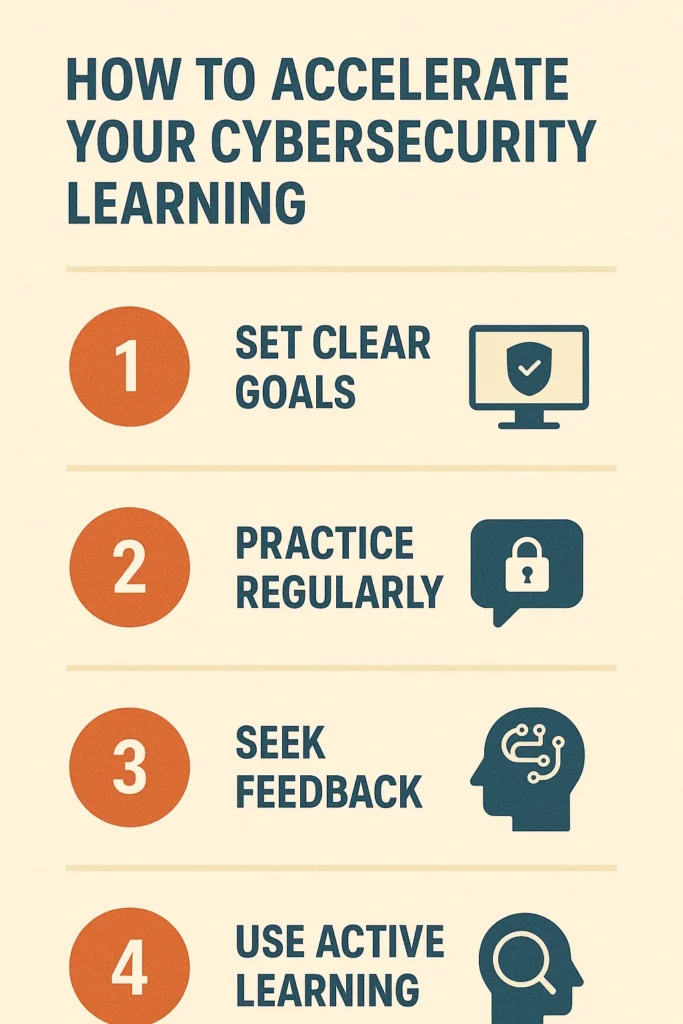
The honest answer? It depends. But here’s the unfiltered truth most bootcamps and cert mills won’t tell you: if you’re relentless, strategic, and self-directed, you can get functional in 6–12 months. Not “expert,” but dangerous enough to get hired, hack a box, or defend a network.
Here’s how to collapse the learning curve:
1. Define Your Cyber Path: Offense, Defense, or Ops
Cybersecurity isn’t one monolith. Choose your arena:
- Offensive Security (ethical hacking, pentesting)
- Defensive Security (SOC analysis, blue teaming, threat detection)
- Security Operations (policy, risk, compliance, GRC)
Knowing your lane early cuts the noise. You’ll stop wasting time learning things you don’t need (yet).
2. Skip Theory-First. Go Hands-On From Day One.
Forget endless reading on TCP/IP stacks. Get your hands dirty:
- Use platforms like TryHackMe, Hack The Box, PortSwigger, or RangeForce
- Set up your homelab (Kali Linux, Metasploit, vulnerable VMs)
- Clone real-world environments using Attack/Defense simulations
Doing accelerates understanding. You don’t need permission to learn, just root access and curiosity.
3. Get Good, Not Certified (Yet).
Certifications are useful but only after you’ve built some muscle. Don’t start with CEH or Security+. Start with:
- TCM’s Practical Ethical Hacking
- Heath Adams’ PNPT track
- Blue Team Level 1 for defensive beginners
Most people fail because they treat certs like shortcuts. They’re not; they’re receipts for skills you should already have.
4. Follow a Ruthless 90-Day Plan.
Divide learning into 3-month sprints:
- Month 1: Cyber basics (networking, Linux, security principles)
- Month 2: Tools + Tactics (Nmap, Burp Suite, Wireshark, Splunk)
- Month 3: Simulated Attacks/Defense (labs, CTFs, writeups)
Repeat. Iterate. Don’t just study produce: blog your journey, write scripts, submit flags, contribute to open-source tooling.
5. Community Is Your Force Multiplier.
Cybersecurity is tribal. The fastest learners aren’t isolated; they’re plugged into Discord, forums, CTF teams, and hacker cons. They trade knowledge, tools, and war stories. They push each other.
Find your crew, or build one.
So, How Long Does It Take?
If you grind with intent, expect:
- 3–6 months: Core literacy, tools, and your first lab wins
- 6–12 months: Portfolio-ready skills, some certs, junior-level competency
- 1–2 years: Real fluency, lateral movement, specialization
But forget the clock. What matters is time-on-task, not time-on-calendar. You can waste years in a classroom or own a box in weeks if you’re hungry.
Read More On: How Can Generative AI Be Used In Cybersecurity
Common Mistakes That Slow You Down
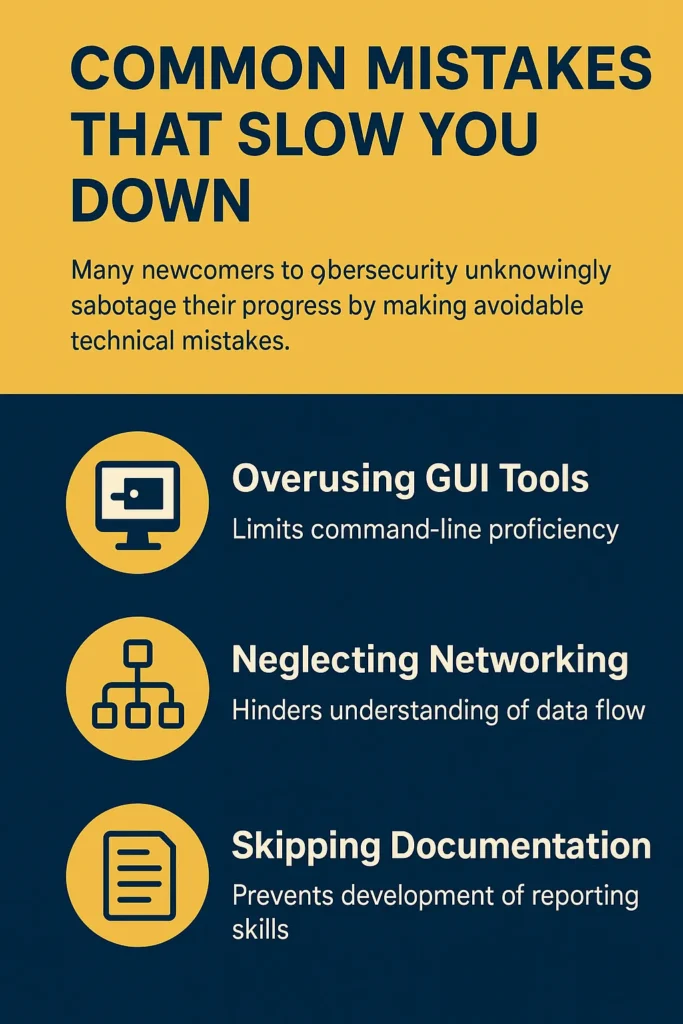
Many newcomers to cybersecurity unknowingly sabotage their progress by making avoidable technical mistakes.
These aren’t motivational fluff; they’re real missteps that create skill gaps, delay readiness, and keep you stuck in beginner mode.
Let’s break down the most critical mistakes, how they impact your learning trajectory, and what to do instead.
1. Skipping Networking Fundamentals
Why it matters:
Cybersecurity is built on understanding how data moves. Without fluency in networking (TCP/IP, DNS, routing, firewalls), you’ll constantly misinterpret traffic flows, attack vectors, and detection strategies.
Common Errors:
- Memorizing port numbers without context
- Not using packet sniffers to observe live traffic
- Ignoring how protocols map to the OSI model
Fix:
- Master tools like Wireshark, tcpdump, and nmap
- Simulate attacks and inspect packet captures to understand behavior
- Build and break small networks in virtual environments
2. Overusing Automated Tools Without Understanding Output
Why it matters:
Many learners lean on tools like Nessus, Burp Suite, or Metasploit without understanding what they’re doing under the hood. This creates “script kiddie” syndrome without knowledge.
Common Errors:
- Blindly trusting scan results
- Not reading logs, headers, or raw requests
- Using Metasploit without understanding exploit payloads or service fingerprints
Fix:
- Learn to interpret scan results manually before automating
- Use Burp Suite’s manual features before relying on its scanner
- Rebuild exploit chains outside Metasploit using Python or Bash
3. Not Setting Up a Local Cybersecurity Lab
Why it matters:
Hands-on experience is everything. Without a virtual lab, you can’t safely experiment with vulnerabilities, malware, or detection tactics.
Common Errors:
- Avoiding virtual machines due to perceived complexity
- Only using cloud-based labs without local control
- Ignoring snapshots, networking settings, or persistence
Fix:
- Build a homelab with VirtualBox, VMware, or Proxmox
- Set up multiple VMs (Kali, Metasploitable, Windows) and connect them
- Simulate attacks and practice logging, pivoting, and detection
4. Ignoring Linux and Command Line Proficiency
Why it matters:
The CLI is your cockpit in both attack and defense scenarios. Struggling with Bash or PowerShell slows down every workflow from scripting and log parsing to exploitation and automation.
Common Errors:
- Relying on GUI-based tools
- Avoiding scripting
- Not understanding file permissions, system calls, or cron jobs
Fix:
- Practice daily in Kali Linux or Ubuntu
- Learn essential Bash commands like grep, awk, sed, netstat, and chmod
- Automate common tasks like log analysis or scanning
5. Not Documenting or Sharing Your Work
Why it matters:
If you’re not writing walkthroughs, notes, or code, you’re not learning deeply, and you have nothing to show for your progress.
Common Errors:
- Doing labs but forgetting everything a week later
- Not pushing scripts or notes to GitHub
- Skipping writeups for challenges
Fix:
- Use Markdown to document every lab
- Maintain a public GitHub with notes, scripts, and walkthroughs
- Publish write-ups to help others and reinforce your understanding
Final Thoughts
If you’re asking, “How long does it take to learn cybersecurity with no experience?”, the real answer isn’t measured in weeks or certifications; it’s measured in depth, consistency, and how much discomfort you’re willing to embrace.
Cybersecurity isn’t a checklist. It’s a discipline, a mindset, and often, a lifestyle.
The common mistakes we’ve covered, relying on tools you don’t understand, skipping fundamentals, and avoiding hands-on practice, are exactly what keep beginners stuck.
But if you can sidestep those traps and commit to active, focused learning, you can build serious skills in under a year. Not theoretical, real operational capabilities.
Forget chasing speed. Aim for clarity, technical fluency, and ruthless self-honesty. That’s how you accelerate and that’s how you win.
Frequently Asked Questions
Are certifications necessary for beginners?
Not at first. Focus on building real-world skills. Once you have hands-on experience, certifications like CompTIA Security+, eJPT, or PNPT can validate your skills and help break through HR filters. But don’t start with certs; earn your knowledge first.
Can you learn cybersecurity in 3 months?
Yes, it’s doable. A focused 3-month sprint built around structured content, hands-on labs, and a goal like passing an entry-level cert can get you functional fast. Plenty of new professionals break into the field this way. It’s intense, but possible with the right commitment.
Can a non-IT person learn cybersecurity?
Definitely. You don’t need an IT background to get started. Cybersecurity welcomes people from all walks of life: journalists, teachers, military vets, retail workers, anyone with the grit to learn. Curiosity and persistence matter more than a résumé.
What is the easiest job in cybersecurity?
For beginners, roles like SOC Analyst, Compliance Analyst, Risk Analyst, IT Auditor, or Security Awareness Trainer are good entry points. They focus more on monitoring, documentation, and risk than deep technical exploitation, making them more accessible to newcomers.
What pays more in cybersecurity?
The top-paying role in cybersecurity is usually the Chief Information Security Officer (CISO). On average, CISOs pull in around $245,000 per year, with high-end salaries reaching nearly $277,000. It’s a leadership position that comes with serious responsibility and serious compensation.